So, Docebo’s caught your eye but it’s not quite captured your heart? That’s okay, learning love at first sight is a real thing, and you’ll know the right platform when you see it!
Or maybe you’ve already tried it and you’re ready for a change? Either way, a little window shopping never hurt anyone, and we’re going to help you scope out the alternatives without leaving the window you’re already in!
Docebo’s been around since 2005, which is probably why it carries the learning management system (LMS) name but offers some of the features you’d expect in a learning experience platform (LXP). But just because it’s experienced, it doesn’t mean it’s the right fit for you. Has this old dog learnt enough of the new learning tricks to be what you need today?

Pros
We’re not saying they’re shallow, but users love Docebo for how it looks. The LMS offers a drag and drop feature for building personalised learner pages and creating admin dashboards. When it comes to the content itself, Docebo automatically tags and analyses it to connect the right people with it through AI. In the social learning stakes, it encourages subject matter experts to share knowledge in the platform and offers a Q&A feature so people can learn from each other. But, as you’ll see from the review below, there are better learning management systems and options out there…
Cons

Source: Capterra
Sometimes, new features are released so fast and furiously, that even Hollywood’s best-known drag racers would have trouble keeping up. That’s a bit of an exaggeration, but it can leave users overwhelmed or dealing with bugs that are then fixed following new feature releases. Another flaw is that despite being able to drag and drop templates into dashboards, the level of custom reporting has underwhelmed some. Other customers flagged the depth and quality of the learning management system’s integrations with other tools and, lastly, customer service is a mixed bag, with some reviewers highlighting that it’s limited on certain plans.

Source: Capterra
Before we move onto our Docebo alternatives, we just want to say that isn’t the list that teaches you to suck eggs. You get the gist of what learning platforms are about, so we’re going to tell you what’s good and not so good about the top options, in an easy-breezy fashion. You’ve got a learning challenge, this guide is here to help you understand which platforms can solve it!
And, by the way, we’ve checked out plenty of genuine customer reviews to guide our pros and cons. You can think of us as the middleman between existing customer opinions and what potential customers need to know.
We might be one of the learning whippersnappers, but that means we’re not obsessed with the good old days of learning. And it’s allowed us to create something that reflects what learners, managers and HR professionals need today.
That means we’re more interested in the skills your people are developing and giving them the tools to find knowledge whenever and wherever they need it. It’ll make more sense when you read these five reasons why HowNow will help you create a better learning culture.
Pros
1. Find the information you need, when you need it, everywhere you already work.
Knowledge is most useful in your moments of need, and you shouldn’t have to leave the platforms you already work in to get it. Why? It’s a productivity killer, it makes life more challenging and, let’s face it, that an idea that’s best left with the traditional LMS. A huge learning challenge is finding information when it can help you most!
Here’s a better option. Use HowNow as a central knowledge base and bring all your scattered learning together in one place. And because we connect and integrate with the apps and systems you already use, your resources can be found everywhere your team already works.
We integrate with Slack and Microsoft Teams to allow people to capture knowledge in messages and share resources directly in those apps.
It doesn’t stop there. Imagine being able to say ‘ok Google, show me all my organisation’s relevant content as I search’. How helpful would that be!? You can do that with our Browser Extension. Every time you search in Google, we’ll surface all the relevant resources in your knowledge base. There are more than 3.5 billion Google searches every day, so we’d rather help you integrate with that behaviour than try to break an everyday habit.
Why is all of this important? Well, 49% of learners prefer to learn at the point of need, so that’s a great place to start. But it’s more than that. On average, we spend around 25% of our time at work searching for information, and having one central knowledge base to search through can cut that time down by as much as 35%.
Gain back time, drive productivity and make your people more effective and efficient.
2. What do all of the above have in common? They democratise knowledge sharing.
One of the worst things about the traditional LMS is that all learning travels from the top down. A select few people decide what everybody in your organisation gets to learn from. The thing is, 70% of what we learn in the workplace happens socially as we engage with our colleagues – that’s the idea we’ll help you tap into.
Everyone is your team is an expert in something, so give them the platform to share their expertise. HowNow empowers them to capture knowledge as Nuggets and send those to relevant people. Whether that’s from their own experience, an interesting article they come across or anything else, to be honest.
Simultaneously, you’re driving social learning and creating a learning culture in your teams.

3. Measure skills and stop ticking training boxes
What’s more helpful to know: whether people have completed training or which skills they’ve developed? It’s almost certainly the latter, but you’ll need a platform that helps you understand which skills gaps exist and are holding your teams back.
Look no further than HowNow.
We’ll help you automate skills to job roles and build a dynamic skills profile for each team member through self- and peer-review. HowNow also analyses more than 500,000 live job roles, enabling you to benchmark your skills against those that are in-demand.

We’ll help you close that gap through the creation of custom learning pathways, tailored to your employees. With an abundance of resources and knowledge at their disposal in HowNow, you’re enabling them to learn for themselves and seek out the information that’s important to them.
4. Relevant content based on your behaviour and interests
Most learning platforms liken themselves to Netflix, because of the in-demand nature and the fact that you’ll get recommendations for content. We don’t completely buy into that comparison for one key reason: Netflix wants you to hang around and binge-watch for hours on end, we want to connect you with the right amount of content, help you achieve your goal and get you on your way.
HowNow uses AI to recommend relevant content based on your interests, goals, roles and behaviour. And, like any good friend, we’re pretty attentive listeners too. So, the more you’re in HowNow, the more we analyse how you use it and ensure those recommendations get increasingly more relevant. We also take into account the content that similar people and those in your team found useful.

That doesn’t mean you can’t head out there and find great content for yourself, HowNow also empowers people to take initiative and dive into self-directed learning. Create and subscribe to channels based on the skills you’re hoping to develop and the topics that you find interesting. Those are the hubs for the information you want to gain for yourself, where you can improve your knowledge and grow each day.
5. We’re driving performance and development across 10,000+ teams at forward-thinking companies.
This is your name drop warning. Companies like Gymshark, Infinity Works, Investec, Telefonica and Telenor and Deutsche Bank are harnessing our learning platform’s features to onboard, upskill and enable their teams all across the world. Find out why for yourself.
Take HowNow for a spin and book your free trial today!
Cons
If you’ve ever been asked to name a flaw or weakness in an interview then you’ll understand that we’re in a pickle when it comes to naming our cons. But we will say this: we’ve not been around as long as most learning management systems, but that means we’re always learning!
That means having the self-awareness to realise that we’re still learning and growing ourselves – here’s where we do the interview trick of turning a negative into a positive – and so we’ll always listen to your suggestions and feedback in shaping the future of our learning platform.

Pros
Absorb LMS’ library of pre-built courses are available from day one, while uploading your own resources and learners is fairly simple given the easy, drag and drop interface style. Users like the level of customisation when it comes to incorporating their brand, as well as similar freedom for editing courses. Built-in tests and quizzes help you understand progress, which feeds into reporting. Lastly, it also brings eCommerce into the picture by enabling you to sell courses.
Cons

Source: Capterra
Absorb LMS users have flagged a few reporting issues, such as customising what features in the reports you export and running reports for courses with subcategories. In fact, one user went as far as saying that “the reporting capabilities leaves a lot to be desired.”
Built-in assessments can be limited and, as is always a case, a few people experienced poor customer service. However, as you would have noticed above, the fact that the transition from an Absorb-acquired system has been a rough one doesn’t hint at great ease of use. That’s something the below review backs up.

Source: Capterra

Pros
Lessonly users often talk about the positive reporting experience. The platform allows you to report on individual lessons and resources, as well as single learners and groups. Everything up to that point is designed to be simple, with users able to drop media directly into lessons and drag those into courses. From a user perspective, there’s plenty of feedback that indicates they find it easy to use too. One of its best features comes in enabling learners to practice and test what they’ve learnt, elevator pitch practice scenarios and Flip and Reveal Cards for self-testing are prime examples.
Cons
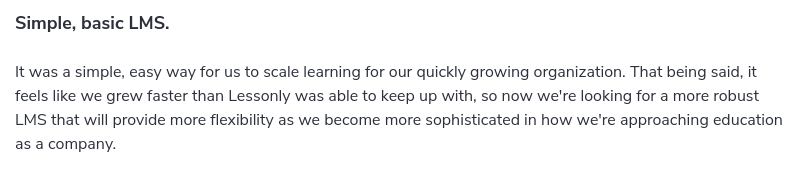
Source: Software Advice
Sadly, you can’t flag the important parts of the content you’d like to revisit, if only there was a way to do that…
Similarly, when it comes to searching for content, Lessonly isn’t as intuitive as some of its competitors – which can limit its use as a central brain or knowledge base. Unlike some of the others in this list, there’s not as much branding customisation in Lessonly, with limited fonts and samey course designs also flagged by reviewers. It also falls a bit behind its rivals in terms of integration capabilities, while others pointed out that they had an issue with large learner numbers and wished they could ‘jazz up’ the content a bit more. “Lessonly lessons have to fit a strict format/style guide.”

Pros
At this point, it might as well be the Sunday morning of learning platforms, because every other review mentions how easy Looop is! Creating and distributing content is simple, which means little or no training is needed to get to grips with it. Integrations make it easy to find content in your moments of need, including on-the-go through their mobile app. Their Campaigns feature automates employee communications, such as training reminders and resources to save you time and ensure accuracy.
Cons
Drag and drop has probably been the most used phrase so far, but this time for the wrong reasons because several users flagged the inability to do this when re-ordering courses in Looop. A lack of gamification means that your people are, ironically, out of the loop when it comes to rewards and recognition.
You can tell people like Looop by the way they word their dislikes, they include phrases like ‘If I had to pick something…’ or ‘It would be nice if…’. However, while they might be small fry to existing customers, they could be important for you. So, here’s a quick round-up: Being able to see all resources within a workspace, a better manager dashboard, improved event features, greater user insights and content can look and feel a bit samey within the limits of the platform.
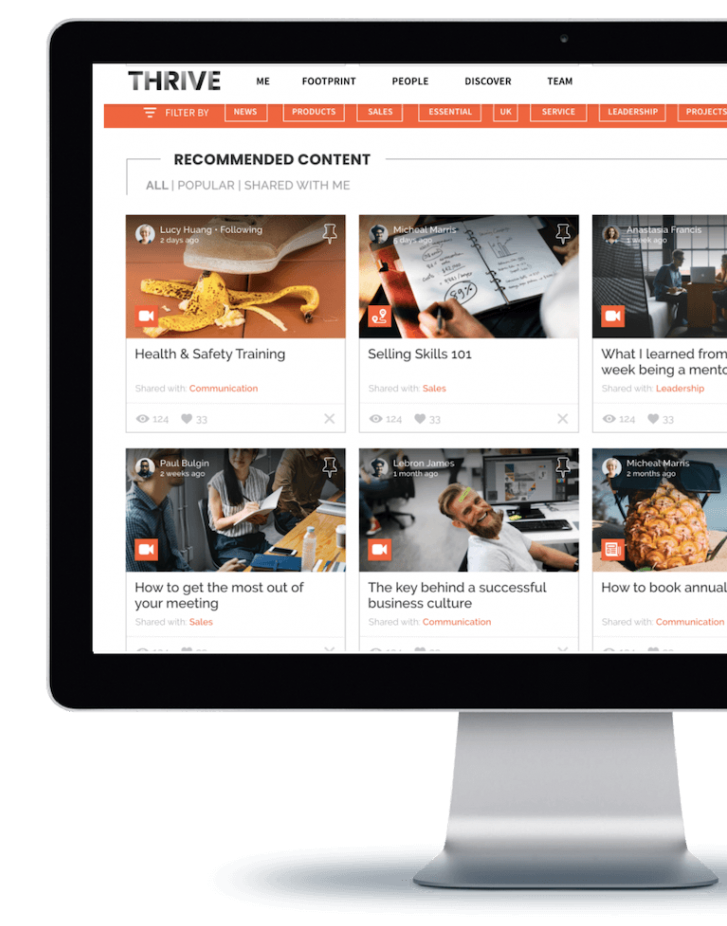
Pros
It’s the off-the-shelf e-learning modules that pick up plenty of the praise, with more than 130 courses available at time of writing. The goal is to cut out fluffy, unnecessary information and focus on highly-relevant microlearning. Despite having a sizeable library, the courses look and feel sufficiently different to prevent staleness. However, some users highlighted that the amount of content felt quite limited.
Thrive uses AI to recommend content based on learner behaviour, while also encouraging user-generated content to drive social learning.
Cons

Source: Capterra
One person’s pro is another’s con, and some reviewers hinted that the microlearning-first approach can leave some courses feeling like they need more resources beyond the basics. It’s a similar situation with the off-the-shelf element because some users felt that it prevents you from customising the course to your look and feel and incorporating some of your favoured content types, like quizzes and tests.
When you are using pre-existing and externally created content, it’s a sizeable learning challenge to customise and personalise based on your audience. It also makes it difficult to drive a learning culture built around the tasks and challenges that arise in your company.

Source: Capterra

Source: Capterra
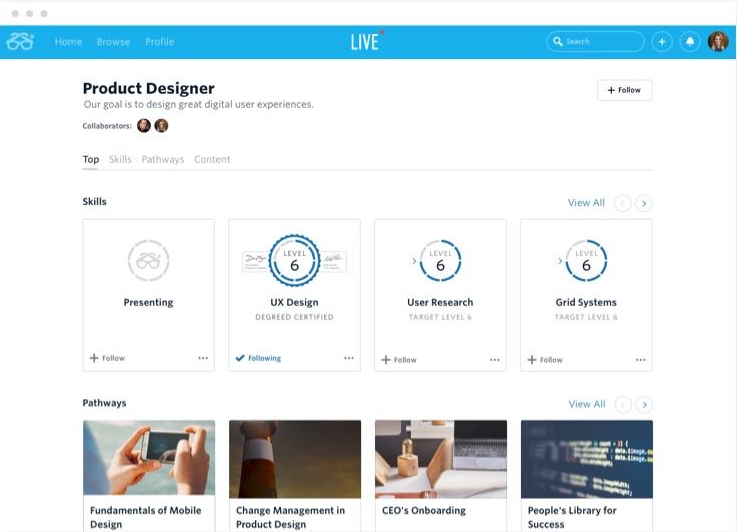
Pros
Probably the biggest mystery on this list. Degreed’s website really doesn’t give too much away, the summary is that it allows you to measure skills, create custom learning paths and report on progress. Here’s what the reviews say…
Degreed curates a LOT of content, reportedly more than 200,000 courses and resources from more than 1,000 providers are available on their learning platform! A bookmarking tool lets people save content they find online, however, that seems to be the limit for saving knowledge as you find it. With visibility into what colleagues are studying and the ability to discuss that in Degreed, it’s another platform for social learning. You can also incorporate and measure ‘informal learning’ like videos and books. Lastly, as you might expect with such a large library, Degreed offers good search and filter functionality.
Cons
Despite those functions, several reviewers highlighted that such a large pool of content can be daunting to learners, especially given that it’s not always presented in a user-friendly order. It’s one of the many reasons people seek out AI-based learning platforms that recommend relevant content based on goals and behaviour.

Source: G2
There have also been a few rumblings around reporting, such as needing to be added as a collaborator for full visibility or understanding which resources you’ve shared. Other users highlighted that adding content from outside the platform can be tricky (not like a simple Browser Extension, hey), they experienced a lack of guidance or clarity on how to get the most of out the tool, and that the news feed can be overwhelming when so many articles are thrown your way.

Pros
Small teams love it but it’s robust enough to handle large user numbers at once, add that it’s an easy-setup LMS and you can understand why LearnUpon is recognised for scaling with your business. The long and short of it is that you can mix and match your content types to create modules and courses that fit your needs, incorporating exams, surveys and certifications to measure progress. The forum feature is probably the highlight for social learning lovers and gamification covers everything from badges to points and leaderboards.
It’s also not afraid to namedrop when it comes to integrations (Salesforce has its own page on their website), enabling you to integrate with HR software, webinar tools, and even Degreed for the combined LMS and LXP experience.
Cons

Source: eLearning Industry
It’s another common theme here, but reporting is clearly important to most people and they’ll spot when it’s not up to scratch pretty quickly. There are a fair few reviews where people indicate they find the reporting limited. Similarly, others flagged the issue of accessing it if you’re at Manager level, which is below admin. It’s customisable but not highly customisable, only enabling you to alter branding and colours on lower price tiers.

Source: eLearning Industry
Giving people the freedom to choose what they learn is great for motivation and engagement, but the review above highlights that might be a feature that’s lacking in LearnUpon. It’s a theme that’s backed up across several reviews too: “It would be nice to have more layers of program curation that provide the ability to curate multiple learning paths into more complex programs.”
We’ll round this section off with some views on customisation. Some users flagged the ability to change default setting, while others were slightly frustrated by how much they could modify and adapt content – with one reviewer flagging that their course couldn’t be edited after it was published.
Honestly, we don’t know yet… because we haven’t spoken with you. So, with one last nod to our old friend drag and drop, why don’t you drag your mouse to this link, and drop us a message so that we can chat about your learning needs!
%20(1).webp)