Not sure if you’ll thrive by moving to Thrive? Hesitant if this is the LXP you really need? Whether you’re looking for a new learning platform or you’re just assessing your options, this is the guide that helps you work out the best fit for your business!
Head over to the homepage of Thrive’s website and you’ll notice one word sticking out among the rest – microlearning. The platform is based around the idea that these short and sharp resources are capable of changing how people view learning and engage with it. With modules all under 10 minutes and aiming to make complex subjects simple.
Onboarding, compliance and social learning are all mentioned on the homepage, showing the hallmarks of your typical learning experience platform (LXP).
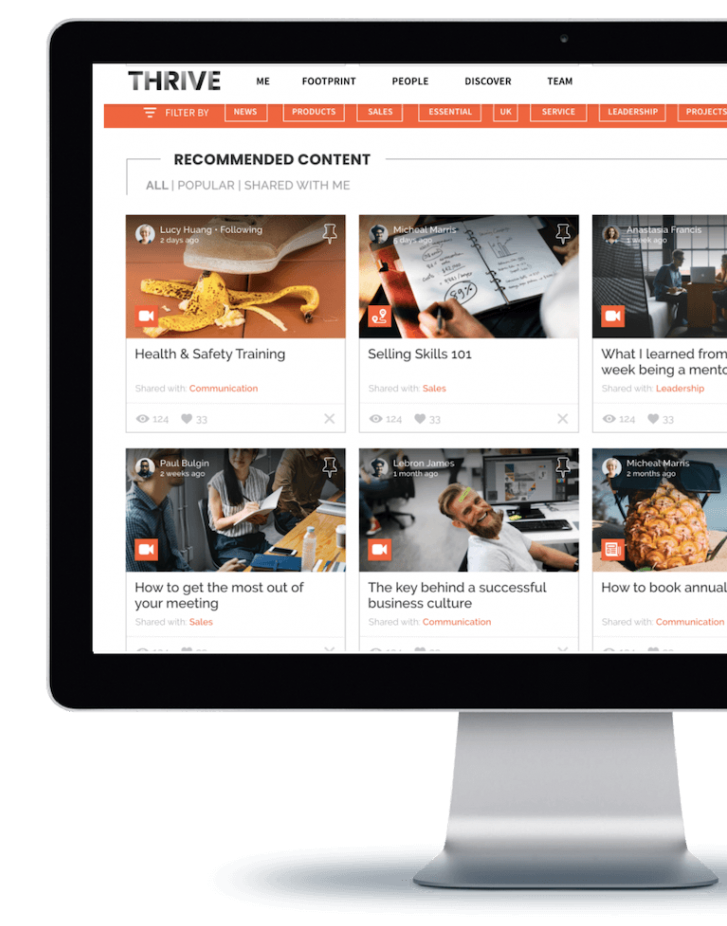
Pros
More than 170 course modules are available to Thrive users at the time of writing, with reviewers speaking positively of these off-the-shelf e-learning courses. As we mentioned, the focus is on these 10-minute or less videos that eliminate the unnecessary content. However, those time constraints aren’t for everyone and you’ll see in the cons section that some felt this was a limitation.
There wasn’t any staleness for the reviewers, who felt the courses were sufficiently different in appearance despite the broad catalogue. Thrive also uses AI to recommend content to your people and help drive social learning.
Cons

Microlearning-based courses can sometimes feel limited if the next module fails to elaborate on key concepts. A similar frustration seemed to be felt among reviewers of Thrive’s learning experience platform, who were just craving that little bit more than the 10-minute modules had to offer. Others felt that the off-the-shelf format meant limitations on customising courses or expanding on particular modules.


If you’ve got to this article, we know you’ve already got a rough idea of what a learning management system or learning experience platform is. So, we won’t bore you by repeating all of that. Instead, we’ll get to the point and highlight the key features or pros and cons for different platforms – rather than listing every single detail about them.
Secondly, a lot of the content in this article is based on real customer reviews that we’ve collated and analysed for the options in the list. And with that all squared away, let’s get into our Thrive alternatives.
The best thing about being a new kid on the block is that we’re not looking back to the LMS’ heyday with rose-tinted glasses. The capabilities of a traditional learning management system are very much our basic expectations these days. And that’s why our focus is always on what matters to the modern learner.
Our mission is to give people the tools, knowledge and mindset to find the information they need, when they need it, everywhere they already work!
Pros
1. Find the information you need, when you need it, everywhere you already work.
When somebody has to leave the platforms and systems they’re already using to find knowledge, that’s harmful to their productivity levels. The knowledge they’re searching for is most useful in those moments where they need it most – so that’s when they should be able to search for and find it!
We create one central brain for all your learning, a place to bring all your scattered knowledge and resources together. And then we integrate with those apps and tools you’re using day in and day out, so that it’s all accessible in the flow of work.
As you can see from the video of our Microsoft Teams integration below, we empower people to capture knowledge and share resources directly in those apps. And the same applies to our Slack integration and plenty more communication tools.
When we talk about the flow of work, we also need to recognise the organic behaviours happening every day! And that’s what our Browser Extension does, by surfacing all your relevant resources alongside Google search results.
There are more than 3.5 billion Google searches every day, so trying to break that habit is going to be mission impossible – going with it, however, could really help you make learning the norm and help you build a learning culture.
Why does this all matter? Well, 49% of learners prefer to find information at the point of need, as opposed to being driven to an external source of knowledge. And the average person spends 25% of their work week searching for knowledge, so there are big productivity gains to be made too.
2. Democratising knowledge sharing.
We’re social beings, it’s in our nature! And that’s why 20% of what we learn at work happens through interactions with others. It’s another reason why the top-down approach of an LMS has been a nail in its coffin. A few people deciding what everybody else is learning prevents subject matter experts from being heard and helping others grow.
A more modern approach means giving everyone a platform to share knowledge! We believe in the power of the Nugget, a way for everyone to capture information in HowNow and share it with relevant teammates. Whether that’s advice on a particular process, a message someone has sent you or an interesting resource you found online.
3. Measure skills instead of ticking training boxes
There’s an old-school misconception that just because someone’s completed some training, they’ll inherently become better at their job. But a lot of that depends on whether they’ve built the skills needed to perform their role more effectively.
And that’s where the power of a platform that helps you measure skills enters the picture. Our learning experience platform helps you build a 360-degree skills profile for every person in the team, understand where the skills gaps are and close those by connecting people to relevant knowledge.
We analyse more than 500,00 live job roles so that you can benchmark the skills in your team against those that are in-demand and understand the talents you need to develop. Use HowNow to create custom pathways for learning and personalise those for each employee, so that they can build the skills they need to progress.

4. Get content recommendations related to your behaviour and interests
Our goal is to connect your people with the right content from the right resources at the right moment to help people find knowledge more efficiently. We use AI to understand goals, behaviours, roles and interests to recommend relevant content.
And the more you use HowNow, the better we get at recommending content and sources that you find most useful. We’ll also take into account what your teammates and similar people found useful and developed from, using that to provide better recommendations.

And the good news is that you don’t have to stick solely to those learning pathways, you can head off for learning adventures on your own terms. With all your resources and content libraries in HowNow, you can search for things that interest you and subscribe to channels for relevant topics.
5. We’re driving performance and development across 10,000+ teams at forward-thinking companies.
What do Gymshark, Infinity Works, Investec, Telefonica, Telenor and Checkout.com have in common? They’re all using HowNow to onboard, upskill and enable their teams around the globe.
Take our modern learning experience platform for a spin and book your free trial today! Or, if you’re too excited to see how it works, we’ve got an on-demand product tour you can watch right now.

Cons
We’ve spoken about misconceptions, and a big one is that company’s who’ve been around a long time know it all. The trouble is that they often don’t, but they think they do! So, while we might not have been around for as long as some of the platforms on this list, it means we’re always listening to feedback from our users.
We take their ideas on board and use them to shape the product into something even more useful and powerful for skill builders, knowledge seekers and passionate learners.

Pros
Detailed reporting was a big positive in the Lessonly reviews, with the product allowing you to report on single learners, groups and individual resources. When it came to the learners themselves, self-test features received a lot of love – especially the likes of elevator pitch practice scenarios and Flip and Reveal Cards.
Cons
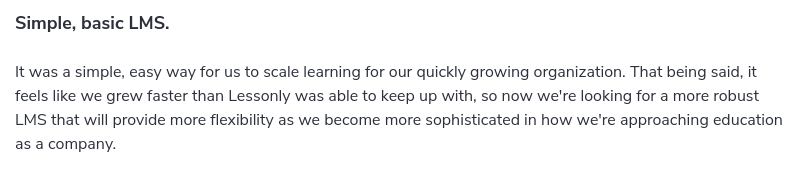
Source: Software Advice
Customisation on fonts, course designs and branding was a problem for some, while others flagged integration capabilities as an issue compared to some options. Searching for content was a con in some people’s eyes, which could limit that use as a central knowledge base. For some, there was disappointment in the inability to flag and highlight content for later, if only there was a way to do that.

Pros
The drag and drop way of building dashboards and personalised learner pages got plenty of praise among the Docebo reviews. AI makes it easier to connect people with the right content, given that the platform analyses and tags content automatically.
Social learning fans enjoyed the Q&A feature and its power to connect with subject matter experts while driving a learning culture. As you’ll see in the review below, there’s plenty of positives, but there could be more out there…
Cons

Source: Capterra
New feature bugs, the frequency of them and waiting for them to be fixed were named among the negative reviews. Custom reporting capabilities left some feeling underwhelmed, despite those easy-to-use interfaces. Others flagged some customer service limits on certain plans, while the integration capabilities were a dealbreaker for others.

Source: Capterra

Pros
The ability to scale with your business is often one of the nice things people say about LearnUpon‘s LMS. Small teams give glowing feedback while it’s able to host large user numbers, so it’s easy to understand why. Customising courses by mixing your content types was another pro, with the ability to also include certifications, surveys and exams.
The forum allows social learning to take place, while badges and leaderboards make gamification and recognition possible. And integrating with HR software, webinar tools, and lots of other tools improve connectivity.
Cons

Some LearnUpon reviewers flagged the limitations around reporting, with the issue of accessibility at the manager level a pain point. For some on lower price tiers, limits around levels of customisation beyond branding and colours was a problem.

The review above highlights that there might not be as much freedom for learning that people crave. Another review supports this idea: “It would be nice to have more layers of program curation that provide the ability to curate multiple learning paths into more complex programs.”

Pros
Having a library of pre-built courses from day one is part of Absorb LMS‘ appeal. Customising the look and feel of the platform was a plus for others, while the drag and drop style made it easier for many to manage and organise resources.
From a user perspective, built-in tests and quizzes help them understand progress, and that plays into the idea of reporting in real-time.
Cons

Source: Capterra
One reviewer summed up concerns around reporting, stating that they “leave a lot to be desired”. Some felt that Absorb LMS was limited in terms of customising what’s featured in reports you’re able to export, while others flagged issues when reporting on courses with subcategories.
The built-in assessments from our pros were a limit for others, while others found the ease-of-use an overall issue. The review above shows that transitioning from a platform that Absorb acquired was a challenge, while the one below comes from someone who found it overwhelming to use at first.

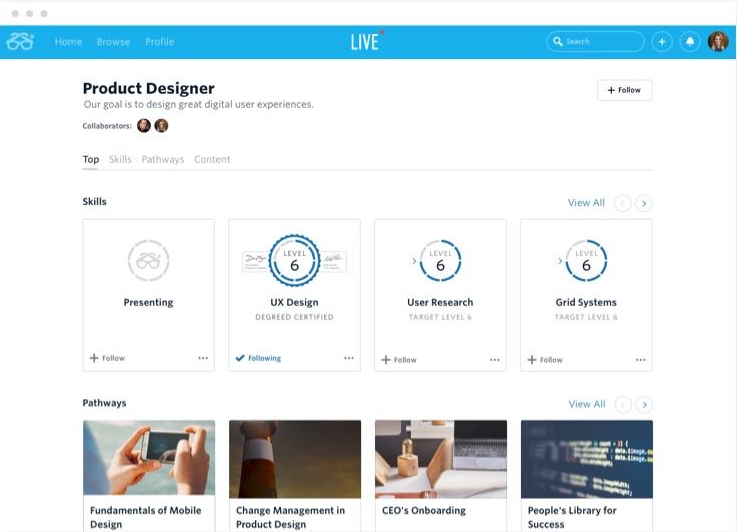
Pros
Degreed offers more than 200,000 courses and resources, curated from over 1,000 sources. So, there’s a huge amount of variety available to users. Useful filters and search functions made that easier to navigate for plenty.
The bookmarking tool helps you find content online and flag it for later, although it does seem to be a very in-the-moment function. Lastly, there’s visibility into what other people are learning, allowing you to discuss subjects with them and learn socially.
Cons
Unsurprisingly, some found the sheer volume of content daunting – especially given that it isn’t always presented in a user-friendly manner. That’s one of the many reasons AI-powered platforms are so popular because they organise and recommend content based on interests, job titles and behaviour.

Source: G2
Other Degreed users were unhappy with the need to be added as a collaborator for full visibility, while some found it tricky understanding which resources they’d shared. A lack of guidance on getting the most from the platform affected some, while others had issues adding content from outside the platform.

Pros
People love the fact that Looop‘s easy to use, almost every other review flags it as a positive. It’s easy to get up to speed, with the simplicity for creating and distributing content meaning there’s little guidance needed as you get to grips with the platform.
A mobile app and integrations with other tools enable people to find knowledge when and where they need it while automating communications through the Campaigns feature helps you send information in a timely and effective fashion.
Cons
Drag and drop features have received a lot of praise here, but we’ll need to drop some criticism on Looop here – which is a bit of a drag. Several reviewers were frustrated by the drag and drop capability to reorder courses. For others, limited gamification was a pain point.
A lot of criticisms were prefaced by something nice like “it would be cool if…” but we still need to flag people’s concerns. In summary, these were better event features, the ability to view all resources in a workspace, more detailed user insights and a way to mix up how the content looks.
Honestly, we won’t know until we speak with you. Drop us a message and we can discuss your learning needs.
%20(1).webp)