We’ve not got a crystal ball, but we’re guessing that you’ve either used SAP Litmos or had a look at it, and it’s not done quite enough to convince you.
Well, either way, you’re in need a good list of alternatives to this learning management system (LMS) – one that talks you through the pros and cons, shows you views of real users and breezes through it. That way, you’ve got all the information you need, but in a fashion that’s fast enough to give you more time deliberate.
Maybe we’ve got more in common with SAP Litmos than we thought, at least in terms of that easy-breezy delivery, because their homepage pretty much tells you everything you need to know. It’s used in more than 150 countries, by more than 22 million people who’ve completed one billion courses. It offers a two-pronged approach, with an LMS product alongside off-the-shelf courses.
And the most commonly used word on that homepage is training. But isn’t that one of the key issues with the traditional LMS, a fixation with training but overlooking the other parts that make for workplace development?

Pros
I think we can all agree that learning should be fun! And that’s what SAP Litmos reviewers highlighted, namely the features that let them collaborate and learn more socially. Discussion forums, gamification and ideas like leaderboards picked up praise for enabling this and a little friendly competition. Ease of use, supported by off-the-shelf courses and a large content library, was another common theme for this learning management system. Finally, others enjoy the mobile learning capabilities, ease for delivering critical and compliance training and the number of integrations with existing platforms.
Cons

Using SAP Litmos was a bug’s life for some people, as they noted picking up and raising tickets for bugs and issues in the platform. Three common content issues can be rolled into this one sentence: inability to connect courses, a lack of dashboard clarity over what’s mandatory, and existing content being text and image-heavy. Reporting was a mixed bag, with some reporting it was great and others highlighting that it lacked features or capabilities. Reviewers rarely go on to explain what those are, so the jury’s out on that one. Those issues aside, a lot of the reviewers focused on specific issues related to them, as you can see in the example below.

Source: Capterra
If you’ve ended up on this page, we’re presuming you have a pretty good idea of what a learning management system or platform is about. That’s why this isn’t the list that tells you about every feature and specification of these alternatives. Instead, we’ll talk you through what people like and don’t like about all of these options, using real reviews to guide us.
Most people will tell you that you can’t teach an old dog new tricks, and it’s the same with a traditional LMS… You can bolt on new features, but it won’t look like the intelligent learning platform you need and deserve.
Well, we’re not old dogs, we’re one of the newer learning platforms – and that means this young pup is very much bringing new tricks, tools, tips and features to the table. Like what? We’re glad you asked, here are five reasons why you’ll love HowNow.
Pros
1. Start finding the knowledge you need, when you need it, everywhere you already work.
When is knowledge most useful to you? In your moments of need! But too often an LMS or similar tool requires you to leave the workflow to find that valuable information. What a way to remove the context of the situation and drag your productivity levels down.
HowNow empowers you to find knowledge everywhere, whenever you need it. Bring all your scattered resources together and use our platform as one front door for all your knowledge. And by integrating with the tools you already use, such as Slack and Microsoft Teams, you can find it all in your everyday workflow.
When we talk about the flow of learning, the most universal habit is probably turning to Google. With more than 3.5 billion searches every day, the Google habit isn’t one you should be trying to break at work.
Our Browser Extension surfaces relevant content from your knowledge base as you search, meaning that people get the right content while maintaining their natural habits.
In a nutshell, this is how you gain back time and allow your people to be more effective and productive. Why? Because this is how learners like to get information – 49% prefer to learn at their point of need. And using a central knowledge base can cut back on information search time by up to 35%. When you consider that on average we spend 25% of our day looking for knowledge, that’s a big efficiency boost.
2. Empower everyone to share knowledge, insights and experience.
Why should a few people in your L&D team decide the bank of knowledge people get to learn from? They shouldn’t! The majority of what we learn at work comes from our interactions with our colleagues, HowNow is your tool for capturing that as it happens or when it’s important.
There are experts all over your business, and whatever they’ve honed their skills in, they should have a platform to share and discuss that with their peers. HowNow empowers them to capture knowledge as Nuggets and share with relevant people.
3. Stop ticking training boxes and start measuring skills.
When people complete a training course, it doesn’t necessarily mean they’ve developed the skills to perform better in their role. HowNow enables you to measure skills, understand where the skills gaps exist and stop them from holding your team back.
By using self- and peer-review, we’ll help you build dynamic skills profiles for your people. We also assess more than 500,000 live job roles to allow you to measure current skills against those that in-demand. Once you’ve done all that, create custom learning pathways designed to close the skill gap and help your team progress.

4. Receive content recommendations related to your behaviour and interests.
A lot of people compare learning platforms to Netflix, but the key difference is that we don’t want you spending hours scrolling through for something to watch, read or listen to. Instead, we want to connect you relevant content each time you interact with HowNow.
We use artificial intelligence to recommend resources based on how you use our platform, your interests, goals and role. Think of us like an old and trusty friend. We listen to you intently and build a better understanding of what you do and don’t like.

The beauty is that you’ve got all the freedom to find great learning content for yourself alongside our recommendations. Whether that’s searching our library of content or subscribing to channels for your topics of interest. The power is at your fingertips.
5. We’re driving performance and development across 10,000+ teams at forward-thinking companies.
Companies like Gymshark, Infinity Works, Investec, Telefonica, Telenor and Deutsche Bank are harnessing HowNow’s features to onboard, upskill and enable their teams all across the world. Find out why for yourself.
Take HowNow for a spin and book your free trial today!
Cons
Ever been asked what your weakness is in an interview? Then you’ll relate to the tricky position we’re in right now. The best thing you can do is flip a negative into a positive. So, the elephant in the virtual classroom is that we’ve not been around as long as some of the other learning management systems or platforms on this list.
However, that means we’re still growing, learning and open about how we develop our platform. That’s why our user feedback plays such an important role in shaping the HowNow of tomorrow, today.

Pros
The clue’s in the name, because Looop does a lot to keep you in the learning loop. Integrating with platforms you already use and offering a mobile app allows you to find knowledge in more places. It’s easy to get up to speed with how it works, given that creating and sharing content is relatively easy. You’re also able to automate communications to employees, saving your time and making sure your reminders, resources and announcement are accurately delivered and digested.
Cons
When you look through the Looop reviews, it’s pretty clear that people like it and are a little reluctant to criticise the platform. The “It would nice if…” type of feedback. But, the things that follow that kind opening might be really important to you, which is why we’re sharing them!
Here’s the quickfire summary: Some were frustrated by an inability to drag and drop elements in courses, others flagged limited gamification features. An improved manager dashboard, some better event capabilities, more-detailed user insights, visibility on all resources in a workspace and samey content made up the rest of the list.

Pros
Absorb LMS users like the fact that they can get going from the first log-in, by tapping into the library of existing courses. Once they’ve got to grips with it, they can upload their own resources fairly easily through its drag and drop interface. The ease for editing courses was another well-liked factor, as was the ability to tailor to their brand. When it comes to testing the knowledge learnt, Absorb LMS offers quizzes and tests that are built-in to let learners measure their retention and progress.
Cons

Source: Capterra
“The reporting capabilities leaves a lot to be desired”, that was the feedback from one Absorb LMS user. Issues such as running a report with a subcategory or customising what’s included the reports you export. Although the built-in testing was a well-liked feature, some felt that they were a bit limited. Plus, some reviews flagged concerns over the customer service they received. Lastly, as you’ll see in the review above, a less-than-smooth transition from an Absorb-acquired system could indicate that it’s not that easy to use. The review below helps support that idea.


Pros
One thing that’s clear from the reviews is that LearnUpon gets a lot of praise for scaling with your business. It’s able to support a large number of learners at once, while being simple enough that small teams benefit from it.
Part of that comes from the easy set-up and usage. You can easily mix content types to create courses tailored to your requirements, and the ability to include tests, survey and certifications give you a good handle on progress. Incentives for learners include gamification features like badges, points and leaderboards, while the forum enables social learning. LearnUpon also integrates with your existing platforms for better connectivity.
Cons

You’ll notice throughout this that reporting features are make or break for a lot of reviewers. Well, there were a fair few user comments stating that it’s a little bit limited in LearnUpon. Some pointed out that at the admin level, which is below manager, they’d had issues accessing insights. Similarly, at certain price tiers, the level of customisation was a concern.

Learners love the freedom to chase their own knowledge dreams, and the review above doesn’t give the impression that it’s possible in LearnUpon. Something that’s backed up in other user opinions: “It would be nice to have more layers of program curation that provide the ability to curate multiple learning paths into more complex programs.”
Finally, customisation was a pain point for some users. Changing default settings, modifying content and editing courses once they’d been published are three key examples of this.

Pros
The reports are in, and Lessonly users like the reporting experience! Namely, because they can go into granular detail, gaining insights into individuals, groups, lessons, courses and resources. That makes life easier for admins, but there’s enough feedback to indicate that learners find it simple to use too. Simplicity is the key word, with many liking the ease of dropping their media into lessons and then creating courses by dragging those in place. Finally, the ability to self-test received praise, with tools like Flip and Reveal Cars and practice elevator pitches helping people hone their skills and retain knowledge.
Cons
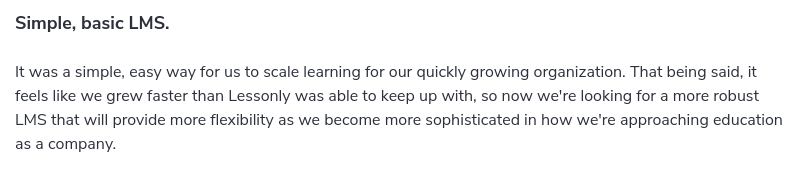
Source: Software Advice
Customisation was a key pro for other platforms in this list, but it would seem that Lessonly doesn’t let you add your stamp as extensively. Limitations on fonts and a repetitiveness across course design were also a part of this problem – some were left wishing they could spice up their content and courses a little more. “Lessonly lessons have to fit a strict format/style guide.”
Others flagged that they couldn’t highlight content they’d like to come back to later, if only there was a way to do that. Finally, some indicated that Lessonly isn’t as intuitive as some other options, which might limit its use a central point for all knowledge.
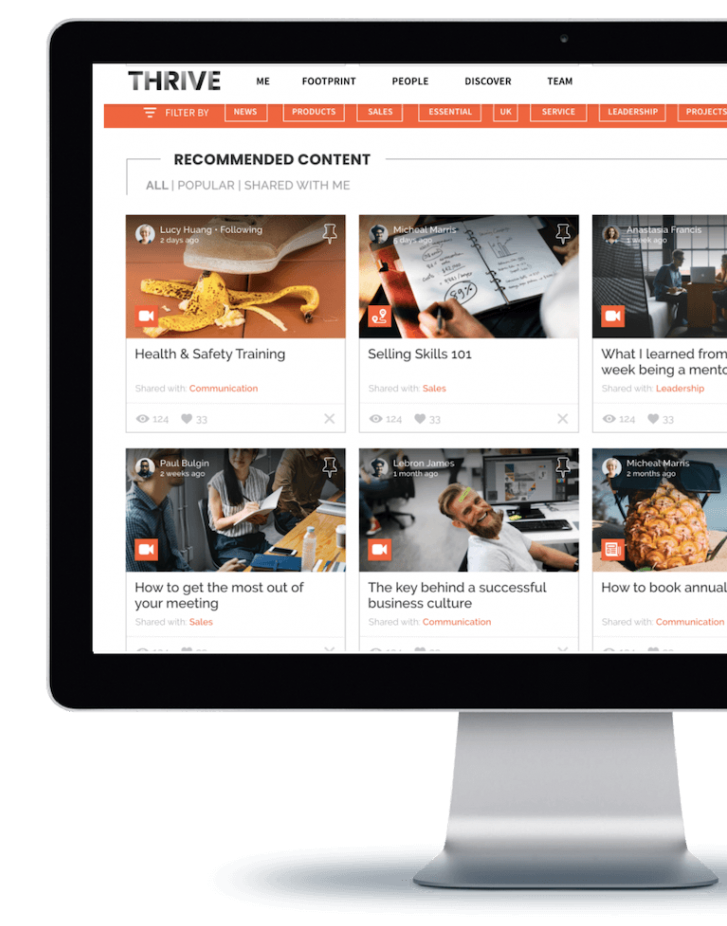
Pros
If you’re looking for off-the-shelf e-learning modules, Thrive offers more than 130 as we write this. What can you expect from those? Their aim is for highly relevant microlearning, with the unnecessary fluff removed. But, as you’ll see in the cons, that has its downsides too. Social learning is encouraged by features than enable user-generated content, while learners receive recommended content using artificial intelligence.
Cons

Of course, microlearning should be a key weapon in your arsenal, but not if it leaves learners feeling like they need more resources beyond those nuts and bolts. That was one criticism of Thrive LXP, with users also claiming that off-the-shelf content couldn’t be added to or supplemented with your own content. That included incorporating resources like quizzes and tests. Add a lack of branding customisation to that list, and you can understand the frustration.


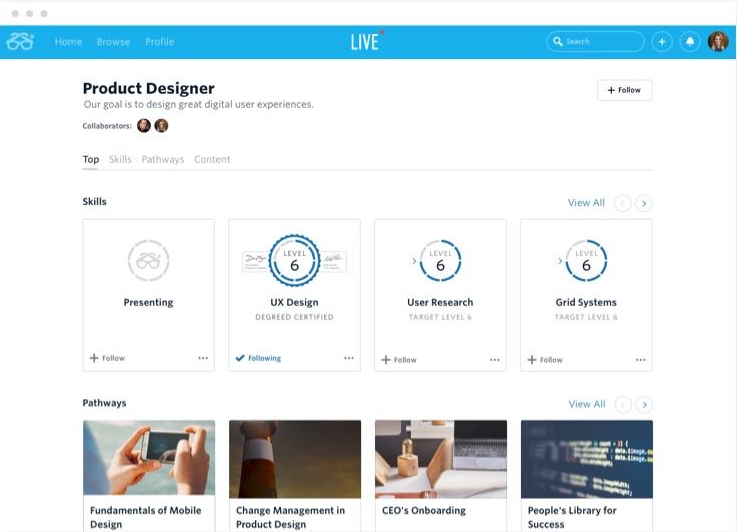
Pros
In short, Degreed allows you to measure skills, create custom learning paths and report on progress. That’s what you can gather from their website, but to scratch beneath the surface, you really do have to rely on reviews.
Reportedly, Degreed brings together a huge amount of content. We’re talking more than 1,000 providers to curate more than 200,000 resources. Social learners like the fact that they can discuss and understand what their colleagues are learning, given the transparency in the platform. In addition, ‘informal learning’ like podcasts, videos and books can be added and measured. Lastly, effective search and filter functions make it easier to navigate that large library
Cons
You’ll probably be unsurprised to learn that such a volume of content was overwhelming for a good number of people. With others hinting that it’s not always shown to them in a user-friendly manner, making that worse. For many, that’s why they turn to AI-based learning platforms, so that they receive recommendations based on their role, goals and behaviour.

Source: G2
Limits and struggles on adding external content to the platform was a notable theme in reviews, with others also feeling the strain in reporting. Some were frustrated by the need to be a collaborator for full visibility, while others lacked clarity on which resources had been shared. A lack of clarity was a general issue, with users highlighting that they hadn’t received the guidance to maximise the tool. Finally, the amount of articles arriving in news feeds was also a bit much for some.
Honestly, we don’t know yet… because we haven’t spoken with you. So, with one last nod to our old friend drag and drop, why don’t you drag your mouse to this link, and drop us a message so that we can chat about your learning needs!
%20(1).webp)